RESOURCES
BLOG
Join in the community forum! The thINK blog is a place for community members to share their opinions, best practices, successes, and challenges. Add your comments to the blogs published here or write a blog and we’ll post it for you.

thINK Color Management - Inkjet Color Basics
Jan Lemieux, Advisor Color Solutions Engineering, Canon and Andrea Glissman, Senior Color Consultant, Océ Technologies, presented “Inkjet Color Basics” at thINK 2016. Did you miss it? Read a summary below and view the recorded session on the Resource Center of this website, under “Event Presentations.”
The good old days: simpler times when life’s only encumbrance was a pager, a Walkman and a VCR that constantly flashed 12:00 am. A time when color management was easy, right?
Before the early 1990s, the printing industry had a 1:1 color management environment. This meant that scan operators – highly paid and skilled craftsmen – knew exactly what presses – operated by more highly paid and skilled craftsmen – to scan for. They did all of the color “magic” in scanner settings when they scanned photos. “Color management” as we know it today was not possible.
However, new print technologies were beginning to emerge, bringing 8 vendors together in 1993 to form the International Color Consortium (ICC). The goal of the ICC was to create an open, vendor-neutral color management language which would function transparently across all devices. The group was successful in achieving its goal, establishing what is now known as a proven, broadly accepted, and well-tested approach to color management, ICC profiles.
What are ICC Color Profiles?
The ICC defines an ICC profile as a set of data that characterizes a color input or output device, according to standards promulgated by the International Color Consortium (ICC).
The easiest definition – ICC profiles are a snapshot in time for any device. It specifies the gamut or “box of crayons” any device can produce. If anything changes – substrate, colorants or the device – the snapshot is no longer accurate. Almost any device that produces measurable color can be profiled. Color profiles are used anywhere color is interpreted, viewed or rendered whether known and managed properly or not.
Canon leverages ICC profiles to help ensure their customers achieve the most robust possible color a device, paper, and ink set can produce.
ICC Profile Building 101
Today many customers ask me what the best color management settings are. My response is always the same: How many licks does it take to get to the center of a tootsie roll pop? It depends. It depends on your environment, your targets, your objectives, your customers, your data, and your devices. The list goes on. There is no one size fits all in color management.
I invite you to listen in on this recorded session, “Inkjet Color Basics” to learn more about the process of building ICC profiles. You will learn common profiling terms such as "GCR" and where is it applied and explore best practices for creating output profiles. Walk away with a better understanding how profiles impact print output quality and your bottom line. Listen to the recorded session, “Inkjet Color Basics” to learn more.
What color management topics would you like to hear more about in the next color management blog? Post a comment with color management questions or topics you’d like to see!
Jan Lemieux, Advisor Color Solutions Engineering Canon Jan Lemieux is a key member of Canon's team of color experts supporting Canon continuous and sheet-fed full-color Production Printing Systems. Jan utilizes his 23 years of high-end commercial offset printing experience to help fast-track customers into digital color printing. He provides innovative color management solutions design and implementation, conducts advanced color training, and works closely with the Canon development teams to design a practical and consistent color management strategy across the portfolio.